BITSS-C USER MANUAL
Bitss C Antispam Plugin – User Manual and User Guide
Introduction:
Thank you for choosing Bitss C Antispam, your ultimate solution to combat contact form spam and protect your website. This user manual and guide will walk you through the process of uploading, activating, and managing the plugin, as well as how to resubscribe after your subscription expires. Let’s get started!
After successful payment, you will receive an email containing your Bitss C License Username and License Key. Keep this information secure as it grants you access to the plugin features.
To download the Plugin follow these steps:
⦁ Log in to your account on the Bitss website.
⦁ Navigate to the download section and click on the link to download the Bitss C plugin. The plugin will be in a zip file format.
1. Installing and Activating the Plugin:
Step 1: Download the Bitss C antispam plugin from your account dashboard.
Step 2: Log in to your WordPress admin dashboard.
Step 3: Go to “Plugins” > “Add New.”
Step 4: Click on “Upload Plugin” and select the downloaded zip file.
Step 5: Install the plugin and click “Activate” to activate it on your website.
2. Configuring Bitss C Antispam Settings:
Step 1: After activation, go to settings and find the “Bitss C settings” menu in your WordPress dashboard settings.
Step 2: Click on “Bitss C settings” to access the plugin settings.
Step 3: Enter your license username and key (sent to your account email) to activate the plugin.
Step 4: Save the settings to apply the changes.
Step-by-step image view to installing BITSS-C
Step 1:

Step 2:
 Step 3:
Step 3:
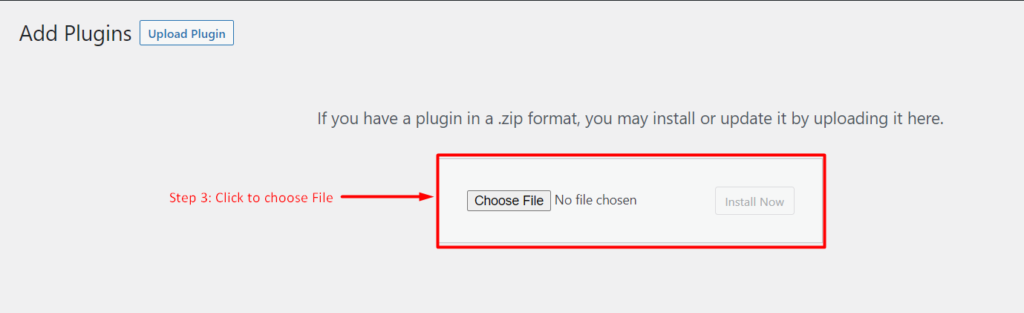
Step 4:

Step 5:

Step 6:

Configure Bitss-C Settings(Place license username and license key)
Step 7:

Step 8:

Finally go to your contact page edit section and select a shortcode section and place BITSS-C contact form shortcode:

Congratulations! You have successfully installed, activated, and configured Bitss C Antispam, protecting your website from contact form spam. In case of any questions or issues, feel free to refer back to this user manual or reach out to our dedicated support team (support@bobosohomail.com) for prompt assistance. Thank you for choosing Bitss C Antispam to safeguard your digital assets with confidence and peace of mind.
3. Resubscribing After Expiry:
Step 1: Log in to your account on the Bitss website.
Step 2: Go to the “Subscription” section and select “Renew” or “Subscribe.”
Step 3: Choose your desired subscription plan and complete the payment process.
Step 4: Once the payment is successful, you’ll receive a new license username and license key.
Step 5: Go to the Bitss C plugin settings in your WordPress dashboard.
Step 6: Enter the new license username, license key and save the settings to reactivate the plugin.
Note:
⦁ 2nd year if required to continue support upgrade and training 1.95€ year
⦁ Bitss C will improve your contact management
⦁ Remain ahead of the spammers, Continue Support, Training, Upgrade
4. Exploring Additional Features:
- Bitss C Antispam offers real-time threat monitoring and advanced filtering to ensure only genuine contact form submissions reach your inbox.
- Our dedicated server infrastructure provides fast and reliable performance, enhancing your website’s security.
- Benefit from regular automated backups, securing your data for quick recovery in unforeseen events.
- Customize security settings to match your specific requirements and industry standards.
- Our user-friendly interface allows easy integration and management of the plugin.
Terms and Conditions:
This official license authorization and authentication issued by Bitss, a division of Bfin Cybersecurity Solutions. We hereby confirm that user has been granted the legal rights to use our proprietary software or product under the specified licensing agreement.⦁ This license authorization is non-transferable, and any unauthorized distribution, sale, or reproduction of the licensed product is strictly prohibited.
⦁ The licensee is permitted to use the licensed product within the agreed-upon duration and for the stated number of users/devices as per the licensing agreement.
⦁ Any modifications, reverse engineering, or tampering with the licensed product are strictly prohibited and may result in legal action.
⦁ The licensee is responsible for ensuring compliance with all applicable laws, regulations, and intellectual property rights related to the licensed product’s use.
⦁ Bitss retains all rights, title, and interest in the licensed product, including any updates or enhancements that may be provided during the license period.
⦁ In the event of a breach of the license agreement, Bitss reserves the right to revoke the license authorization and take appropriate legal action.
By accepting this license authorization and authentication, user agrees to abide by the terms and conditions set forth herein. This authorization is subject to the terms of the licensing agreement between Bitss and the customer.
